50 days of Playful Immersion - Unity Games
PROJECT 1
Accomplisments :
-collecting objects
-updating score + UI design
-spawning objects
- world builidng
Video previews :
Collecting Objects
UI design and score count:
World building :
UI design and score count:
World building :
Collectign spawned objects
World Exploring :
World Exploring :
Spawning objects in relation to the player :
Spawning objects Mixed Reality :
Oculus integration-passthrough layer
Spawning objects Mixed Reality :
Oculus integration-passthrough layer
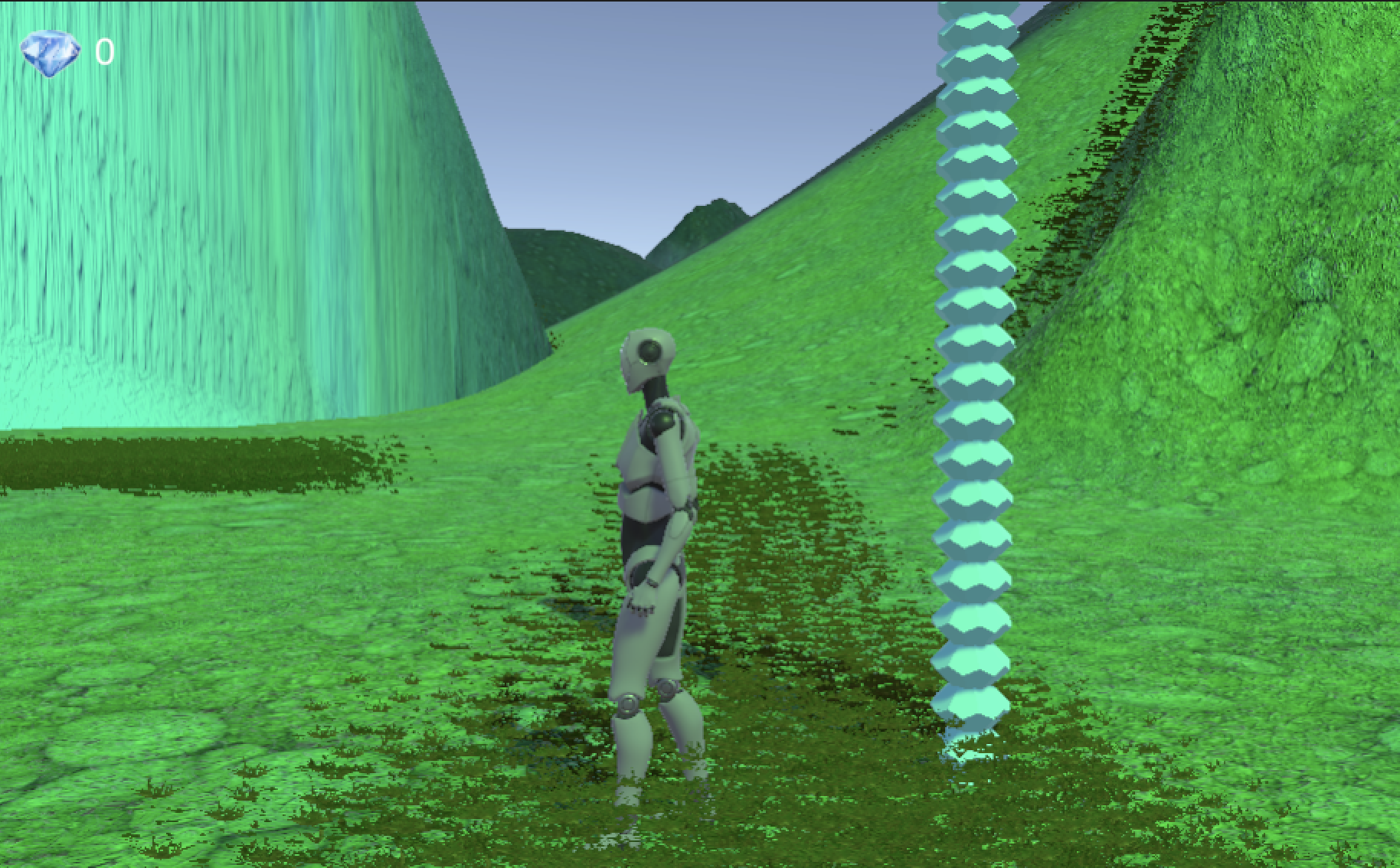
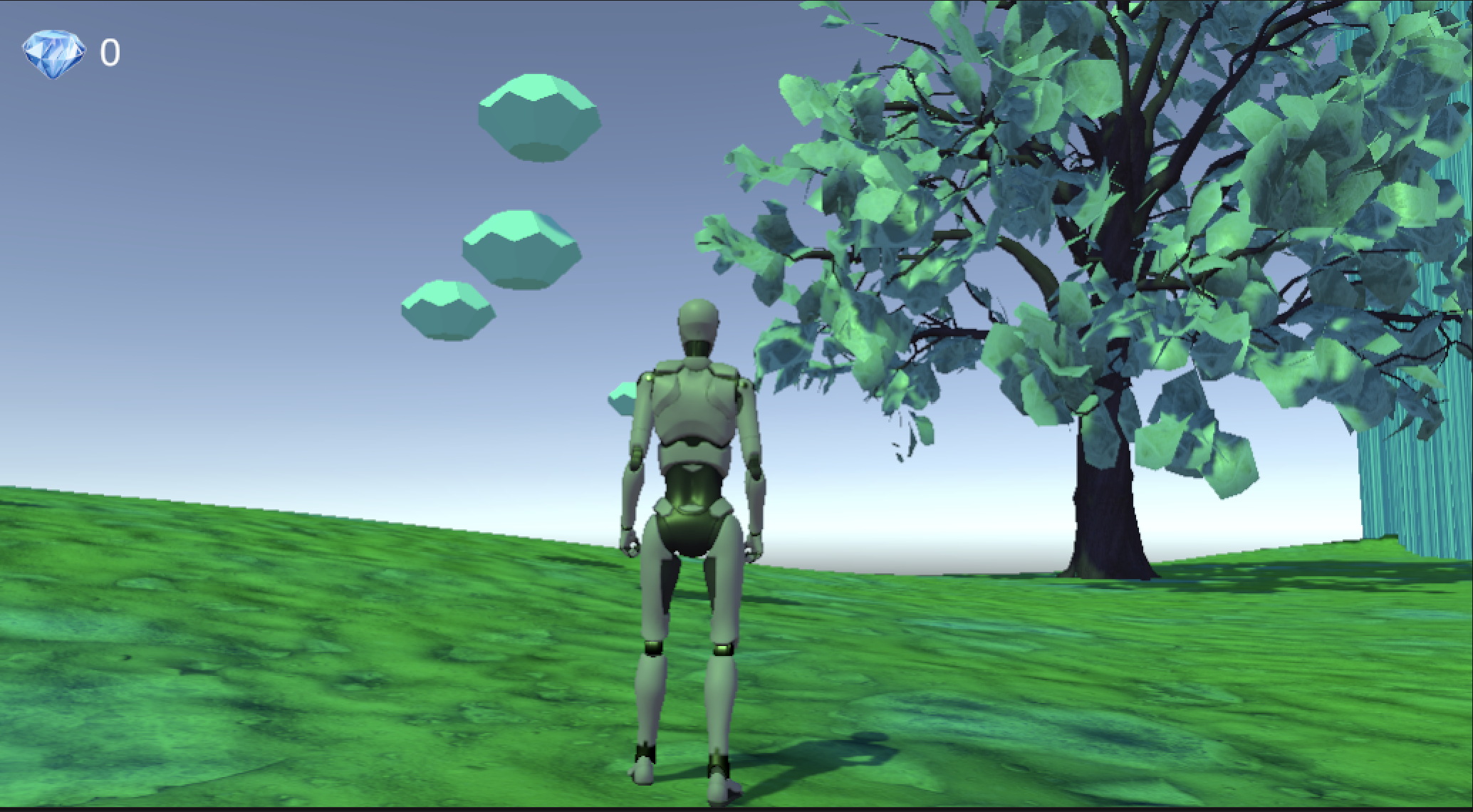


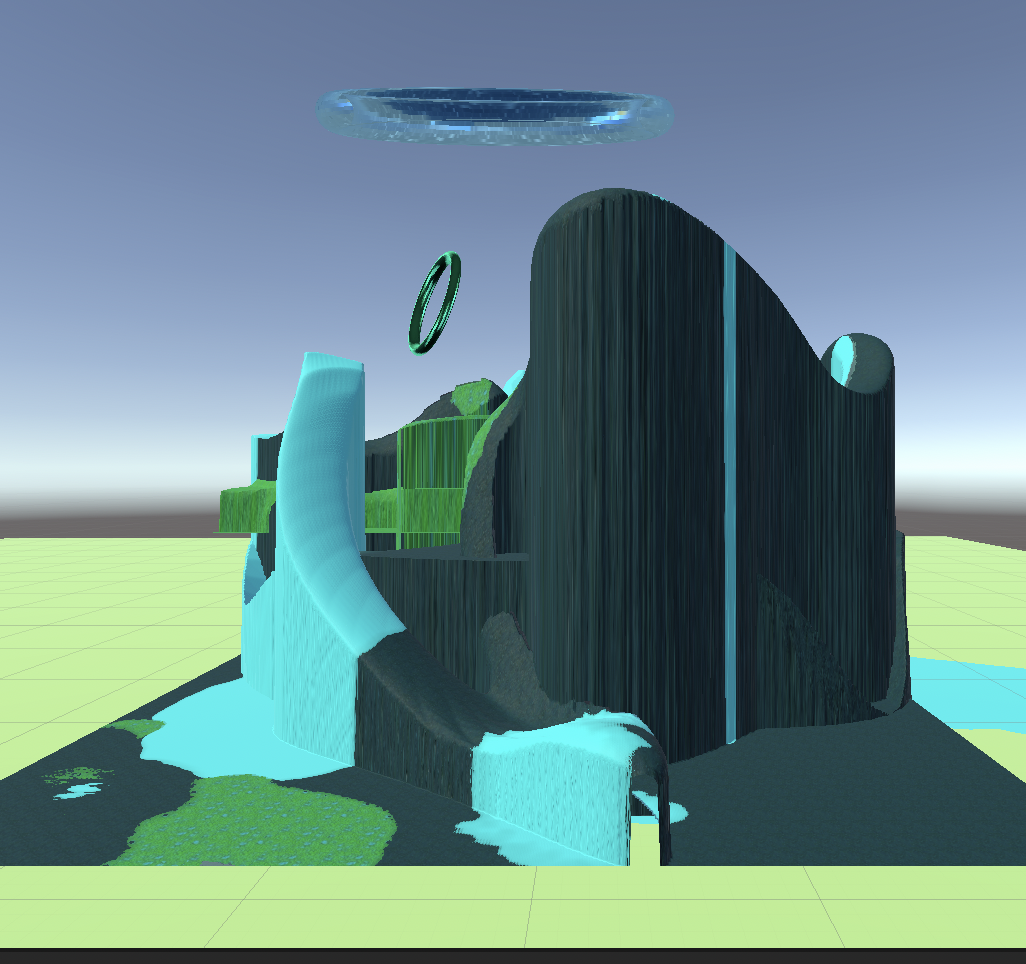
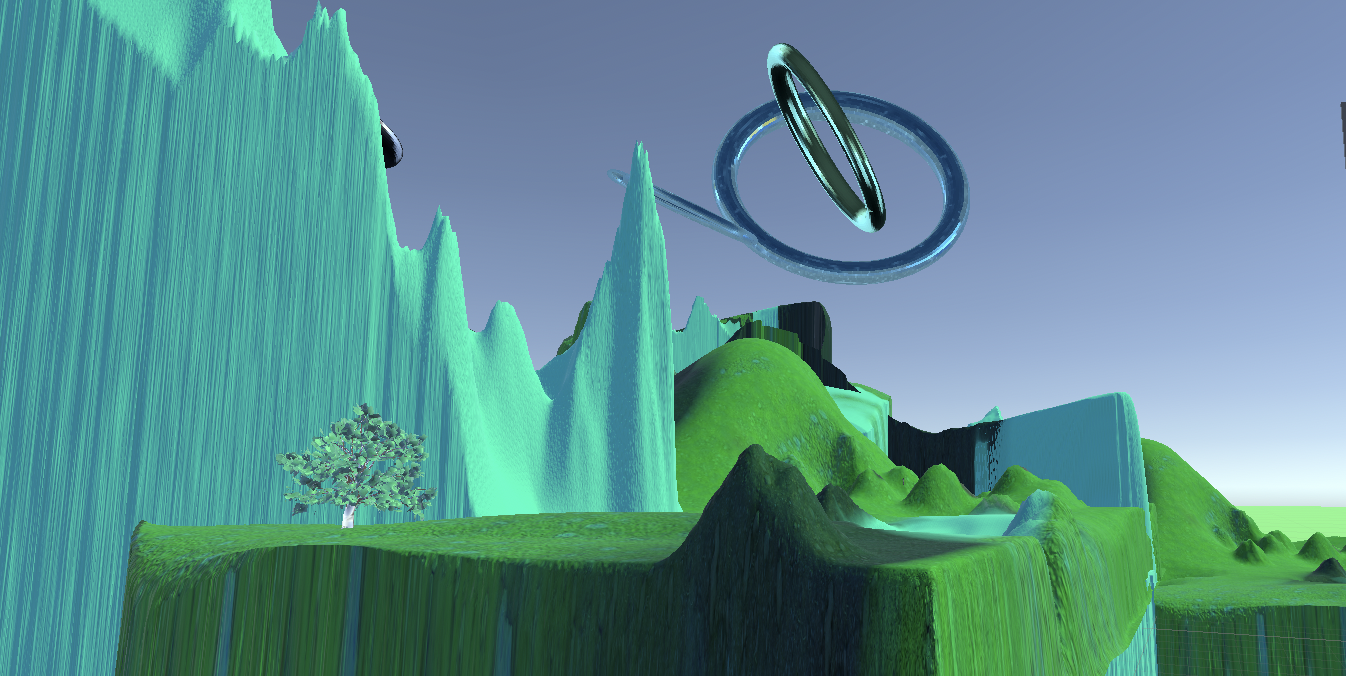
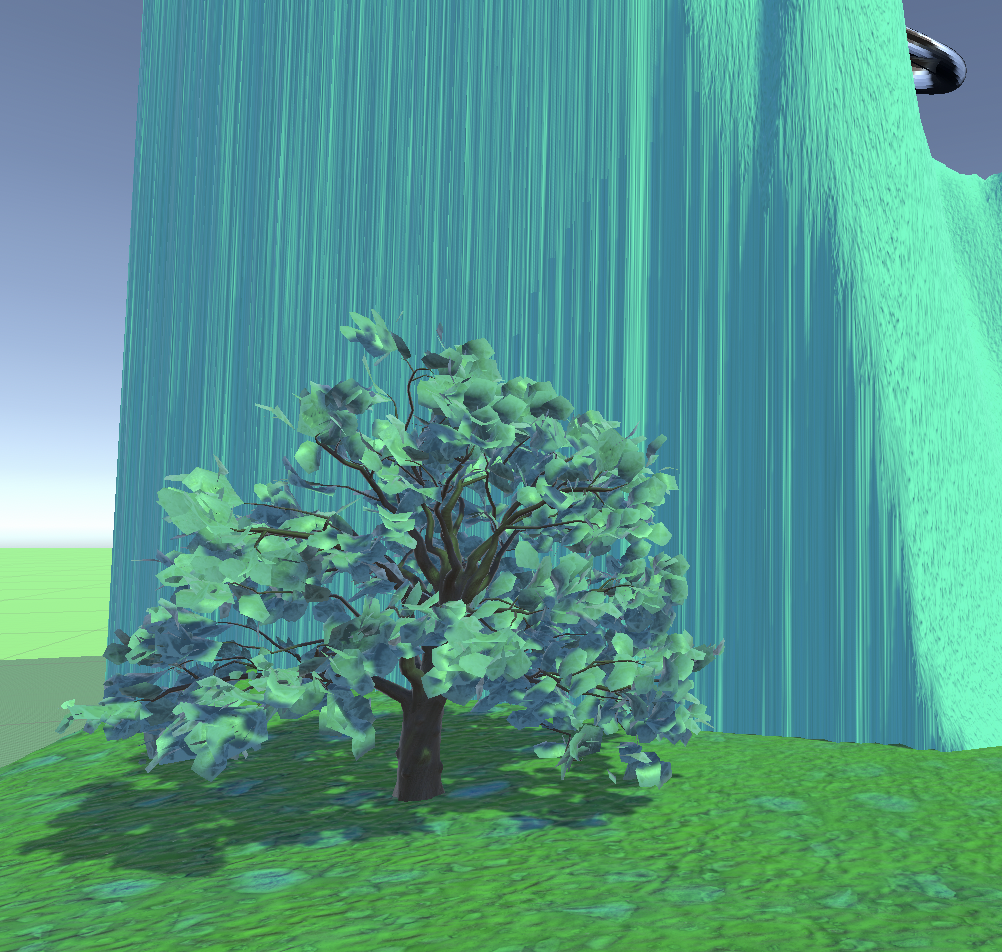
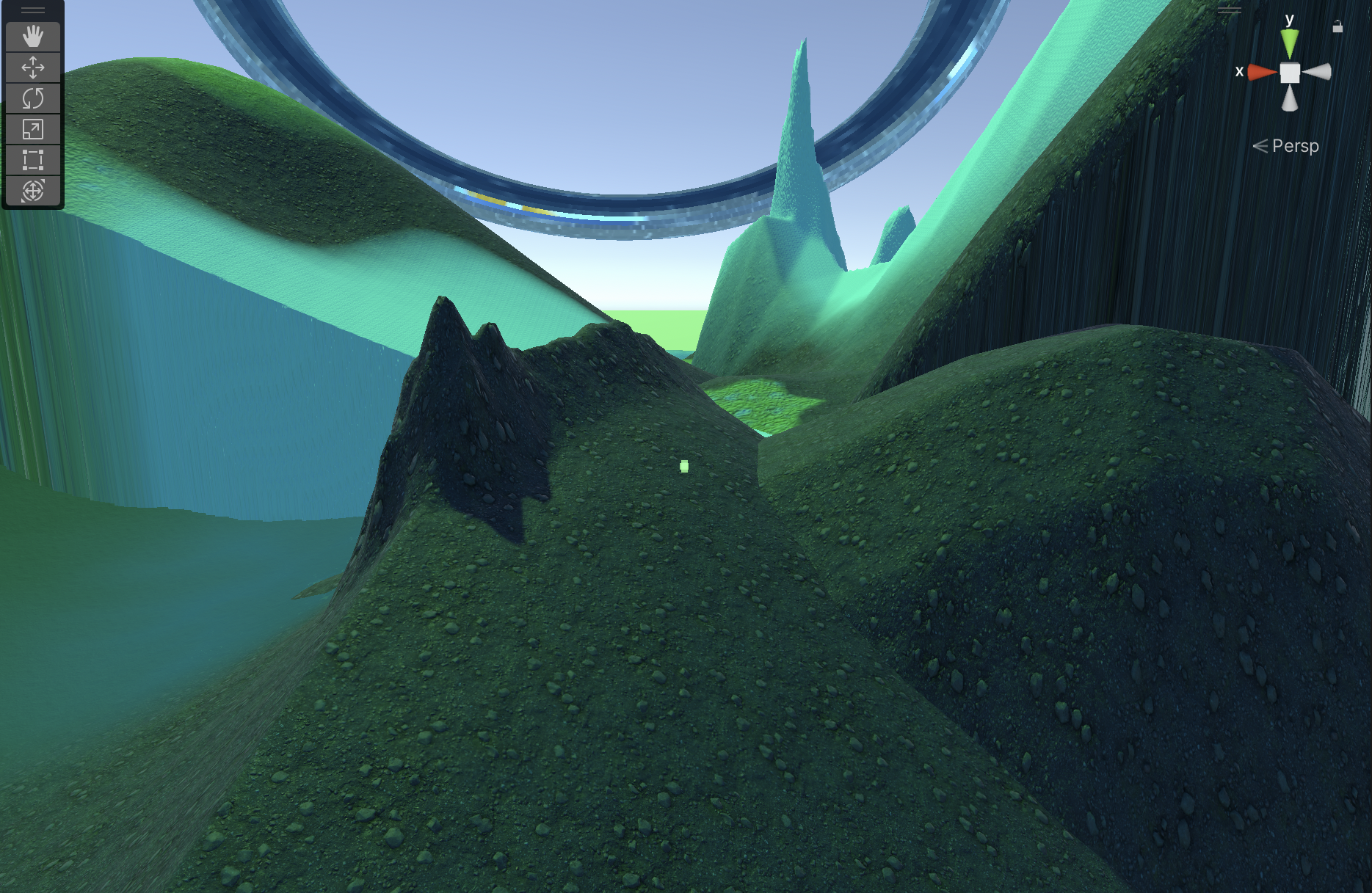
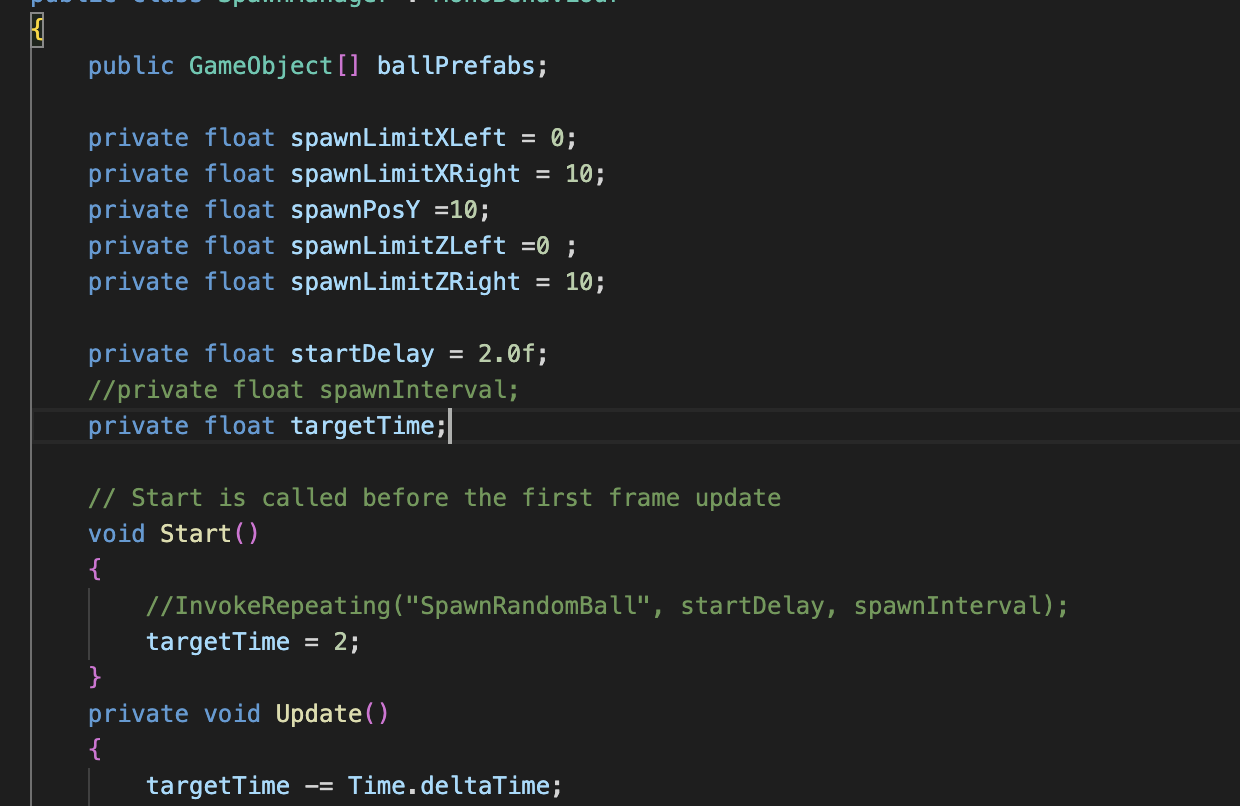
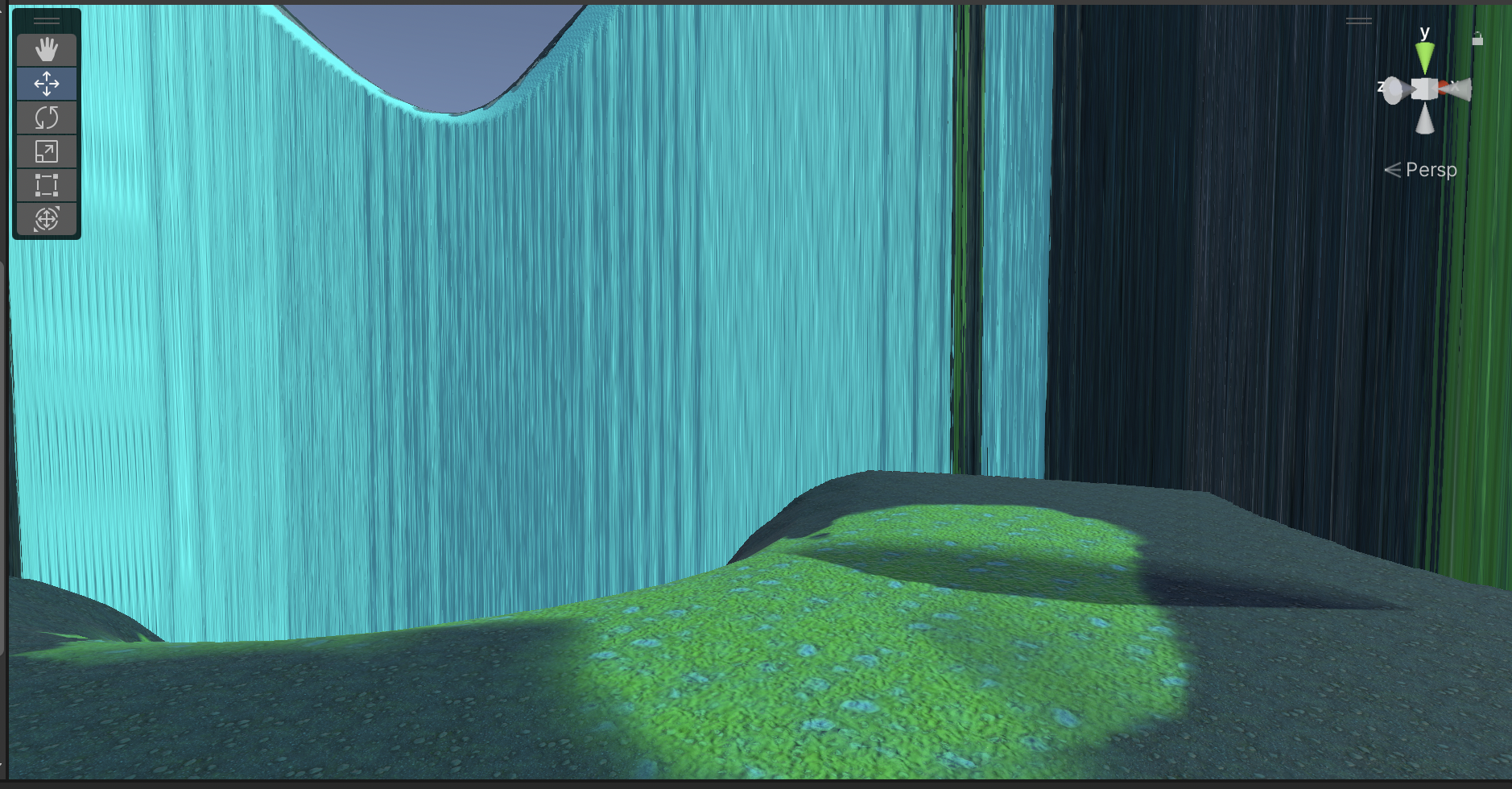

Project 2
Mixed Reality location based Game in Unity

I am passionate about xreating mixed realiltiy experiences in physical space. For the last part of the Fall 2022 semester, I wanted to explore the concepts of creating a location based game in physical space using the Mixed reality feature in the Oculus 2 headsets.
The players run around the physical space and collect deserts, ingredients, or other items that are constanly falling from the sky. In their hands their is a bowl - “cookie catcher”that will is making vibrations when the catch is successful.
The players run around the physical space and collect deserts, ingredients, or other items that are constanly falling from the sky. In their hands their is a bowl - “cookie catcher”that will is making vibrations when the catch is successful.
Documentation of my journey and the fields that I explored:
-Unity game / colliders -Unity OVR Journey step by step tutorial + settings (1)
-making the objects fall Unity (1) -position tracking with magnetometer
-position tracking with atmospheric pressure - Unity - Arduino Serial communication !
-Unity game / colliders -Unity OVR Journey step by step tutorial + settings (1)
-making the objects fall Unity (1) -position tracking with magnetometer
-position tracking with atmospheric pressure - Unity - Arduino Serial communication !
Playtesting the controller :
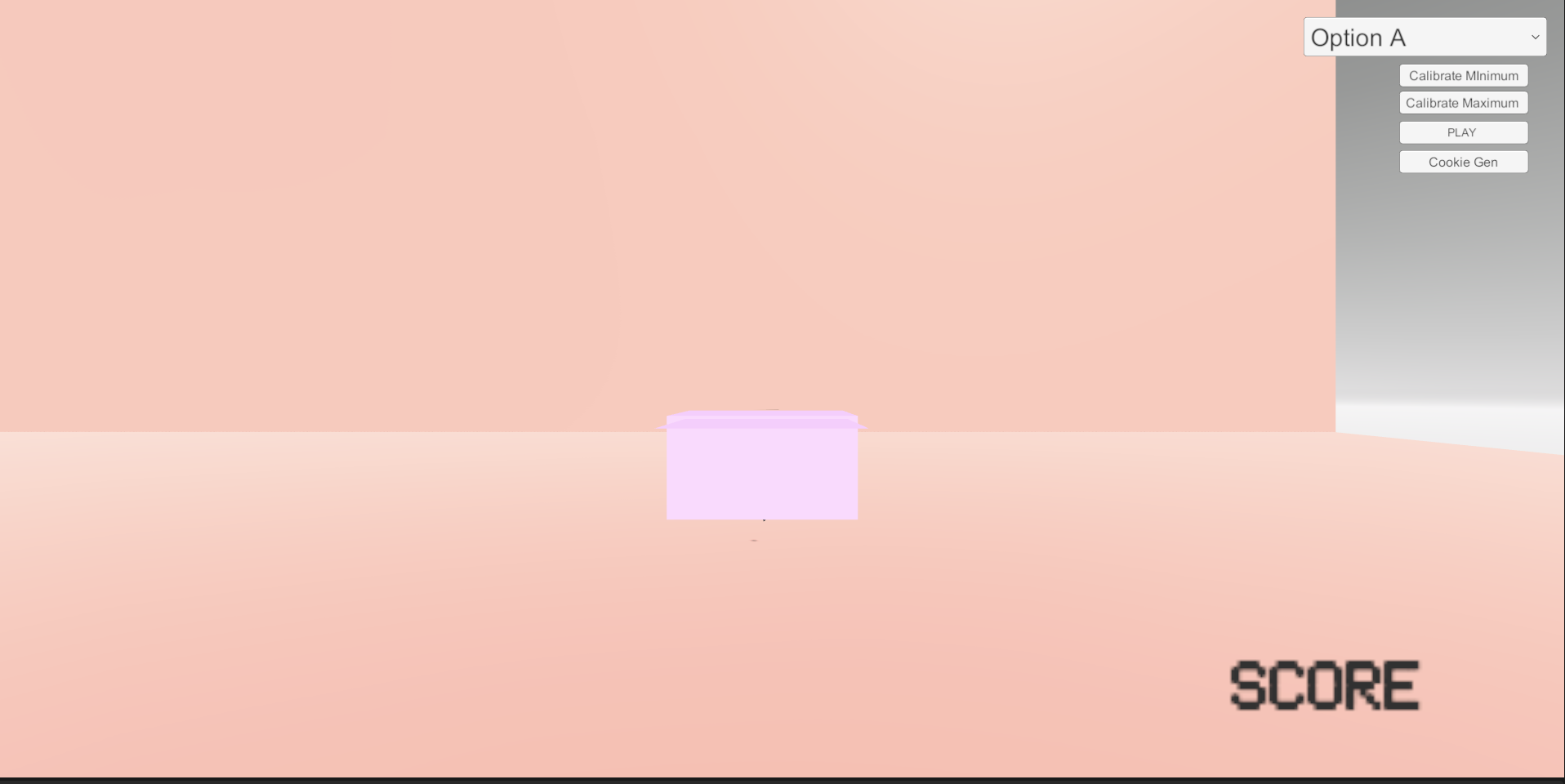
 poster for the game
poster for the game The controller
Inside the Box.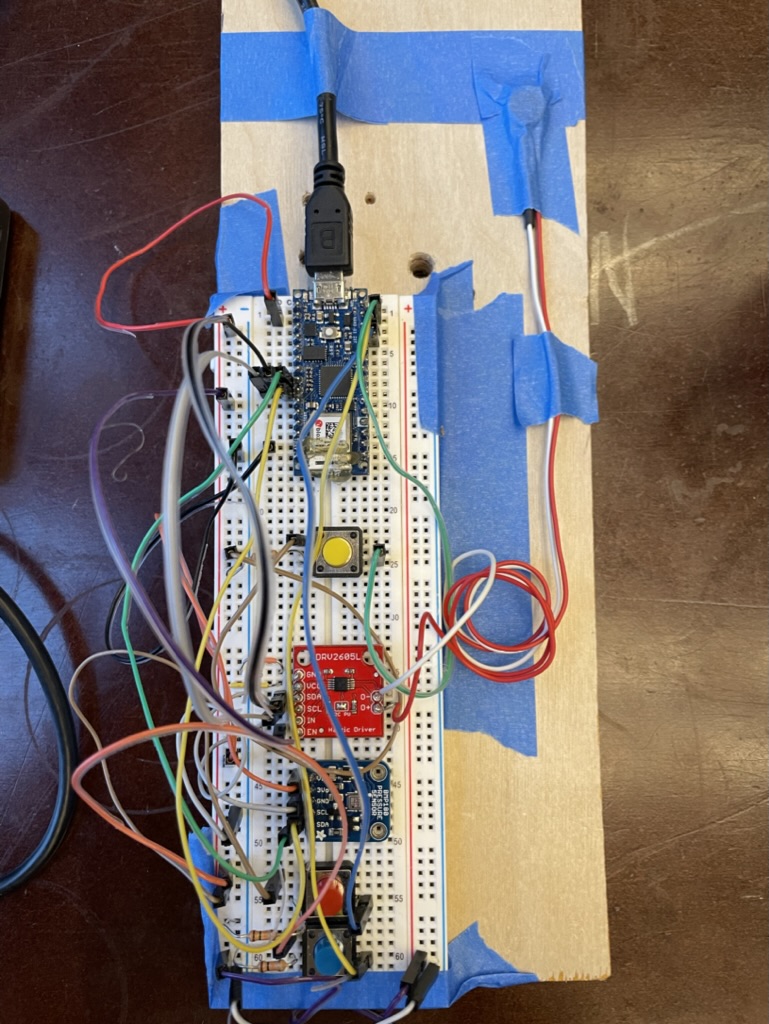

The controller consists of :
- Arduino nano IoT33
-vibration motor
-Atmospheric sensor
-Haptic Motor library
- 2 buttons for callibration mode
-breadborad
Breaking down the project :
1. Make the UNITY mini game (
2. Do the 3D graphics )
3. Serial Communication connect Arduino to unity …
build the MR environment in unity
Priorities
Position Tracking : ideas
Milestones
position tracking with headset and atmospheric sensor
creating the mini game
connecting the headset with MR (done)
colliders
serial ( Arduino Unity
1. Make the UNITY mini game (
2. Do the 3D graphics )
3. Serial Communication connect Arduino to unity …
build the MR environment in unity
Priorities
- a)make haptic interaction work b) when point created in Unity
- map bowl to virtual object in unity ?
Position Tracking : ideas
-
Pressure Barometer
read about my journey here -
Magnetometer (no) -
A use hand position tracking (no) -
plan B maybe include a button for when you catch ? (no )
button is not going to work becaus
Milestones
position tracking with headset and atmospheric sensor
creating the mini game
connecting the headset with MR (done)
colliders
serial ( Arduino Unity
BUILDING PROCESS
![]()
![]()
![]() screenshot from the headset
(menu to select serial
screenshot from the headset
(menu to select serial
communication port)
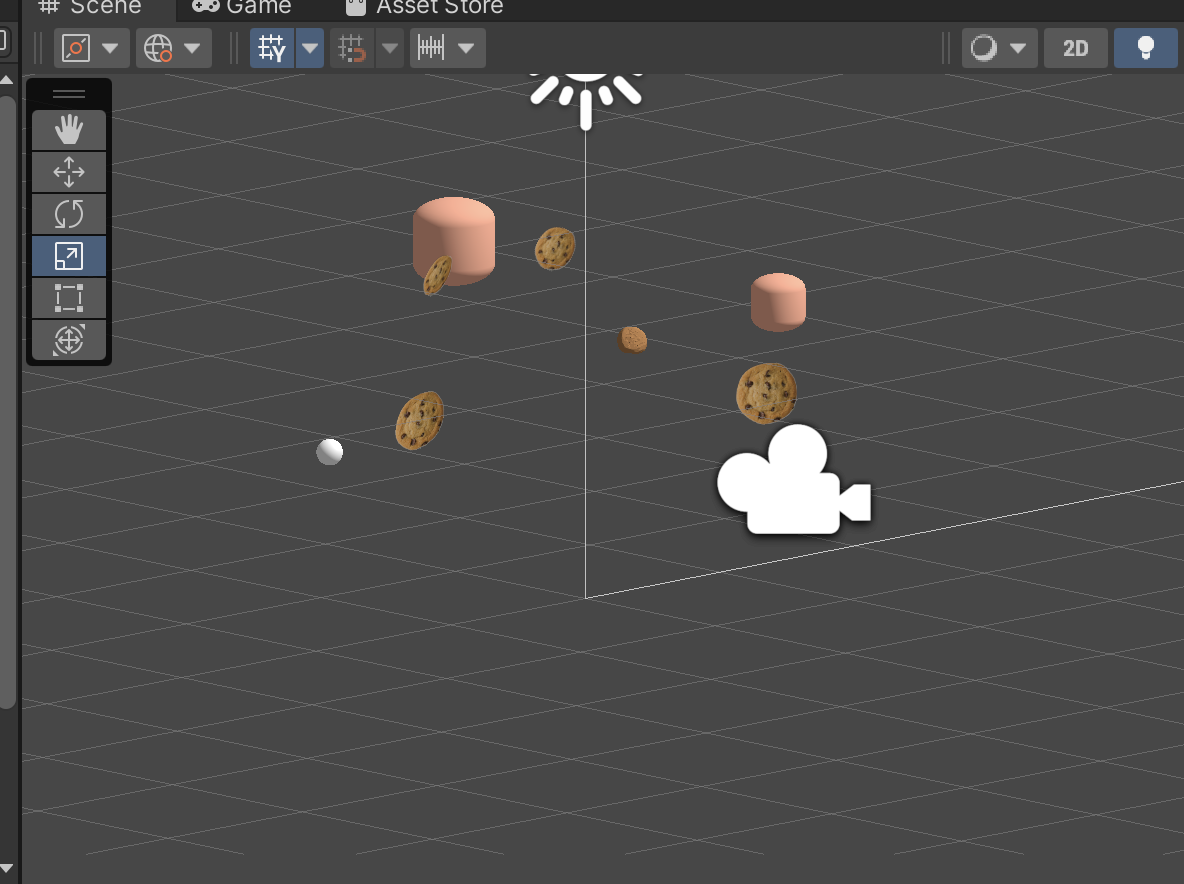

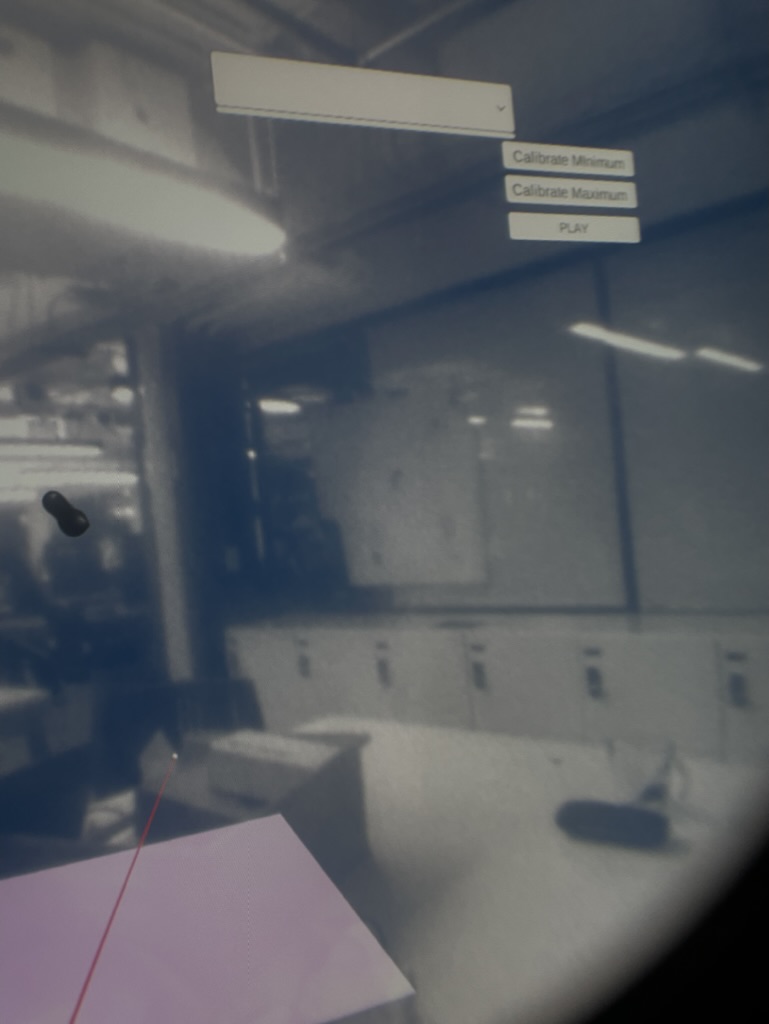 screenshot from the headset
(menu to select serial
screenshot from the headset
(menu to select serialcommunication port)
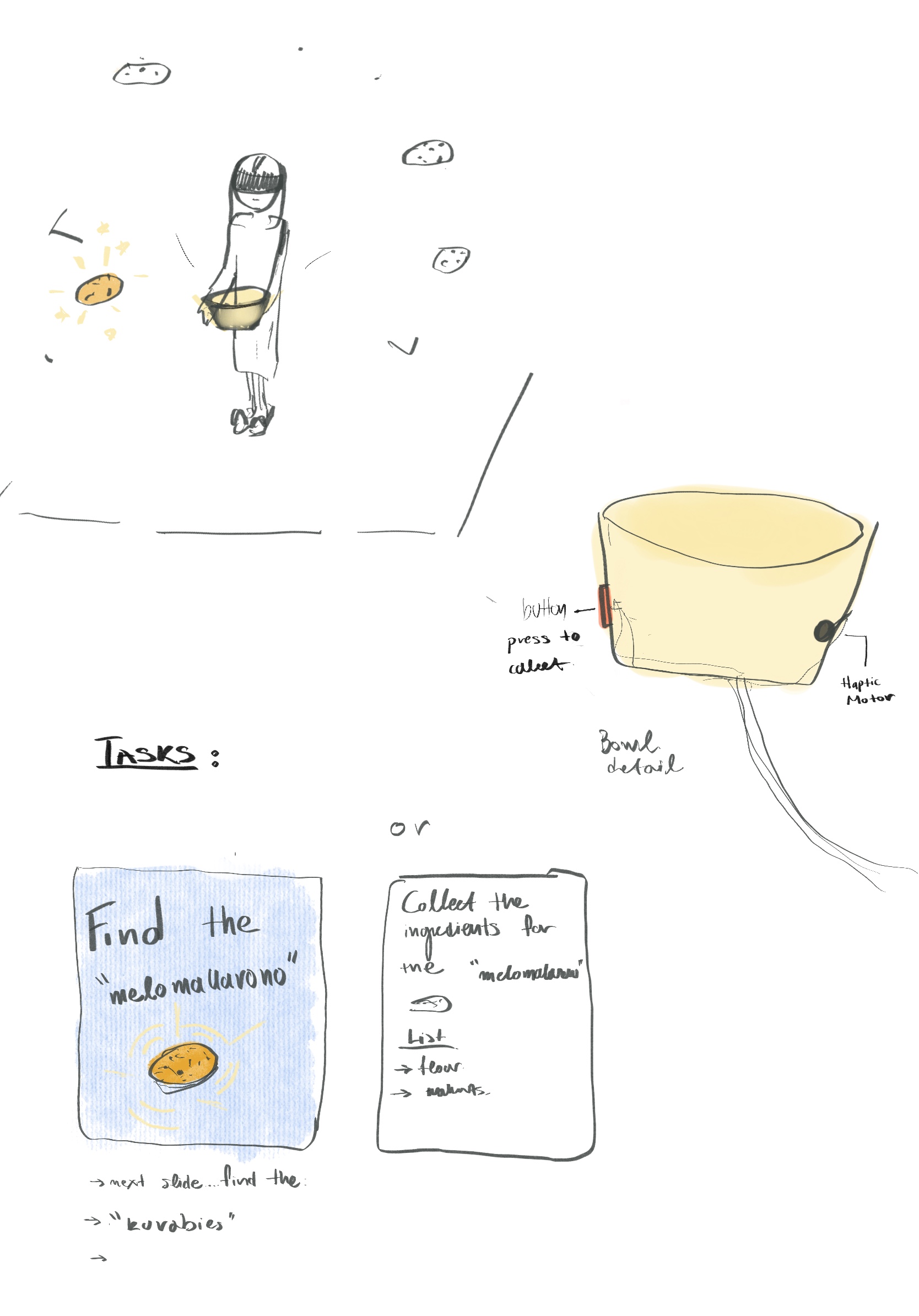
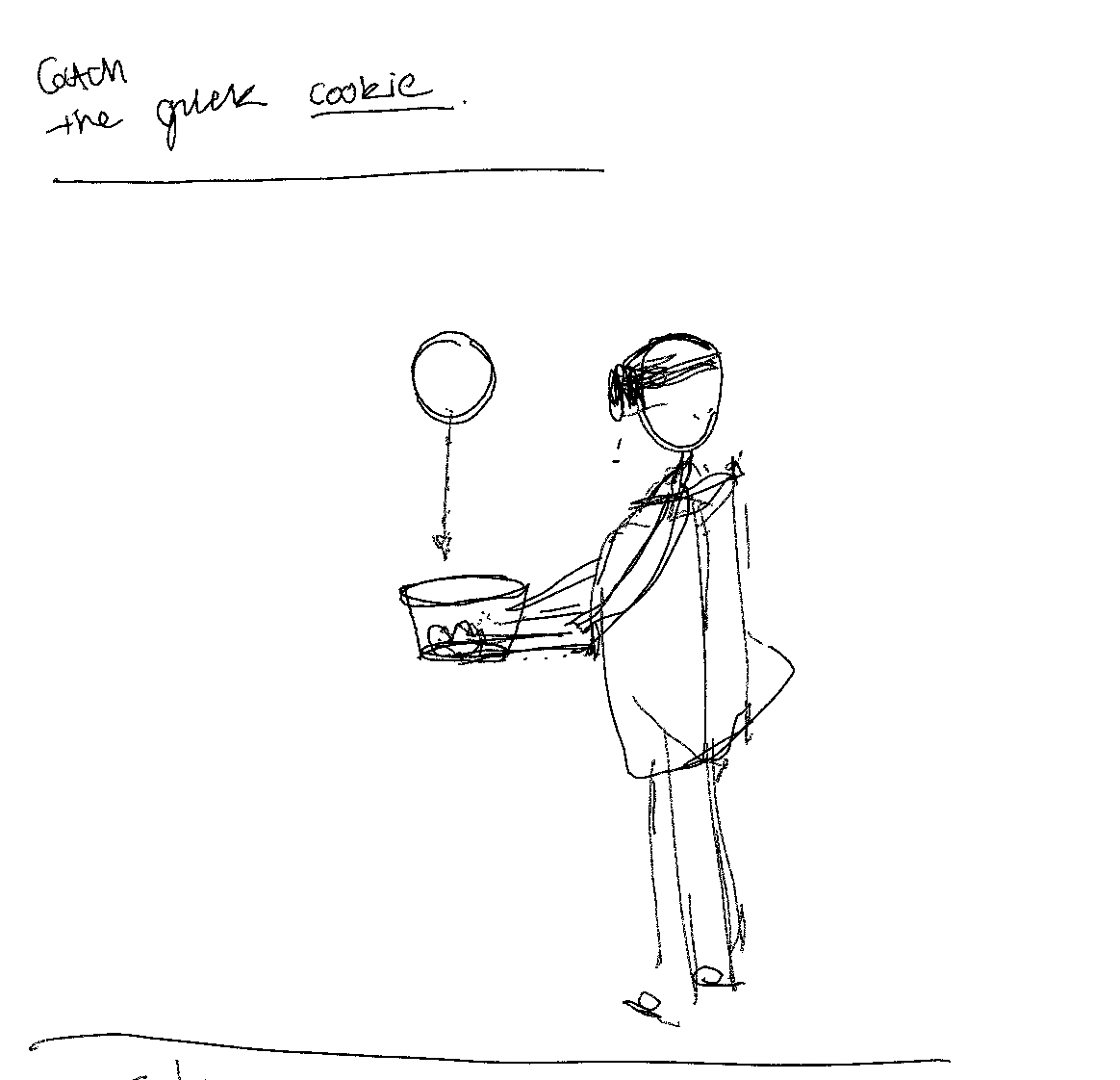
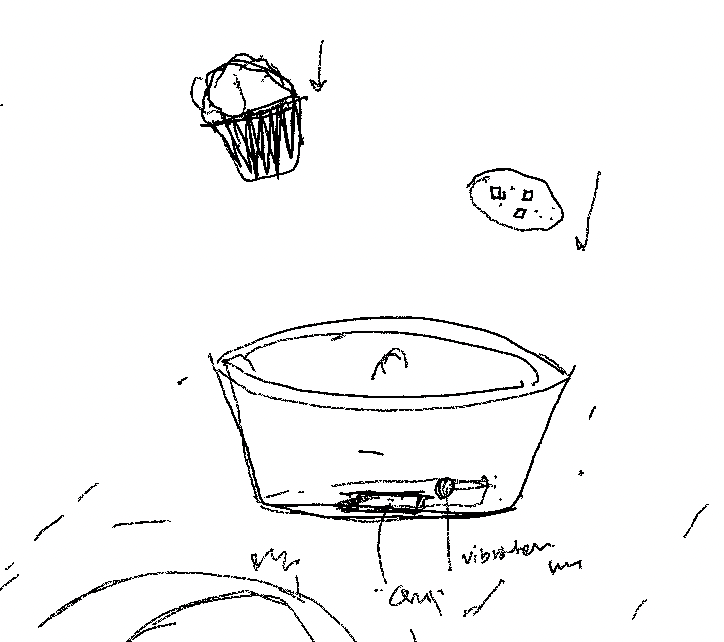
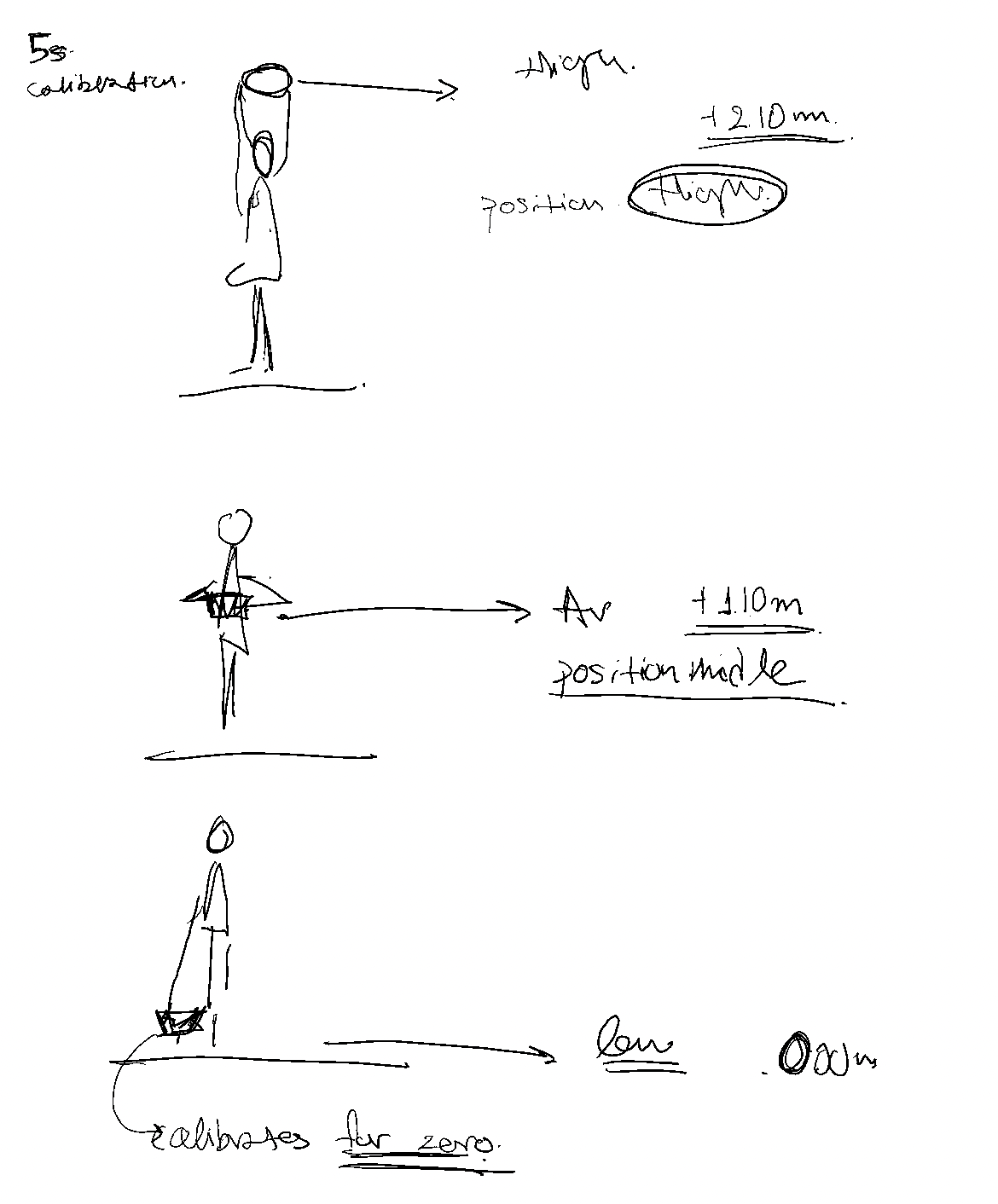
FINAL THOUGHTS
Even though I was able to make the script and set up to work in Unity and Arduino , at the moment I am researching ways to connect the arduino to the Oculus 2 headset .
GitHub :
Day 4-5
find more documentation about my daily adventure here : https://www.instagram.com/playful_immersion/
Exploration topic:
Playful
- mini games (collecting objects, score, speed games, spatial games )
- interaction ( interacting with environment assets, sensors etc )
Immersion
- world making ( emphasizing on building the terrain )
- Mixed reality ( bringingthe interaction to the real world )
Day 1 :
Friday January 27 th
Touch Designer learning the basics
Day 2:
Touch Designer adding noise
Day 3 :
Touch designer rendering and lighting
Day4 :
How to collect Objects in Unity
Day 5 : score count .
Friday January 27 th
Touch Designer learning the basics
Day 2:
Touch Designer adding noise
Day 3 :
Touch designer rendering and lighting
Day4 :
How to collect Objects in Unity
Day 5 : score count .